A configurable astronomy mod that adds a realistic night sky with real life stars, planets and much more. This mod is for those who want to explore the stars while playing minecraft.
Features
- All constellations and over 1000 real life stars up to magnitude 11
- Planets, moons and asteroids that over time move around the night sky
- Realistic seasonal sun and moon positions, with changing day and night lengths
- Shooting Stars and annual Meteor Showers (Perseids, Leonids, etc.)
- The Milky Way with objects like galaxies, nebulae, or clusters.
- Rare astronomical events such as eclipses or transits
- Fully configurable using a menu, with custom planets
Stars
Astrocraft replaces Minecraft's default stars with stars from real life. If you are familiar with any constellations, you should be able to pick them out. These stars revolve around the north star (Polaris). Stars are similar to vanilla (small squares), but with different hues, some being more reddish, others blue.
Galaxies, Nebulae, Clusters
The milky way is faintly visible at night, as well as numerous other deep-sky objects. These include massive galaxies like Andromeda and Triangulum, or smaller planetary nebulae like the Ring Nebula. The Milky Way and other deep-sky objects become brighter and more visible at high altitudes, like on a mountain peak. New objects are added each update.
Shooting Stars / Meteor Showers
At night, you can occasionally see streaks of light shoot across the sky. These are meteors, which usually belong to a meteor shower, where multiple will appear to radiate from the same point in the sky. Some are sporadic, not associated with any shower. Meteors showers occur at predictable times each year, the Perseids for example, are visible around the middle of summer. Very rarely, certain meteor showers can even produce "meteor storms". Below are a few meteor showers (there is actually over 30):
| Name | Radiant | MC Day of peak |
|---|---|---|
| Lyrids | Lyra | 33 |
| Eta Aquariids | Aquarius | 46 |
| Perseids | Cassiopeia, Perseus | 142 |
| Orionids | Orion | 211 |
| Leonids | Leo | 239 |
| Geminids | Gemini | 266 |
| Quadrantids | Boötes | 287 |
Spyglass
The spyglass is an essential tool for exploring Astrocraft's skies, as it lets you observe an area of the sky in greater detail. It increases the brightness of stars, and shows objects that would otherwise be too dim to see.
Planets / Solar System Objects
By default, this mod adds all major planets, along with many other objects in the solar system. Planets are rendered similarly to stars when not zoomed in, although typically brighter, larger and more vividly colored.The positions of these planets in the sky are calculated from their orbital parameters (fully configurable), while also taking into account earth's own orbit. These include:
- Semi-Major Axis
- Orbital period
- Eccentricity
- Inclination
- Obliquity / Axial Tilt (For moons of planets)
- Precession
The brightness or size of a planet is calculated using:
- Absolute Magnitude (H)
- Distance to Earth / Observing Planet
- Distance to the Sun
- Phase Angle (Different phase curve models are used for different planets)
Satellites of planets (including The Moon) or even the Sun use the same algorithm. When the angular diameter of a planet exceeds a certain size, the mod switches from star-like rendering to vanilla-moon-like rendering.
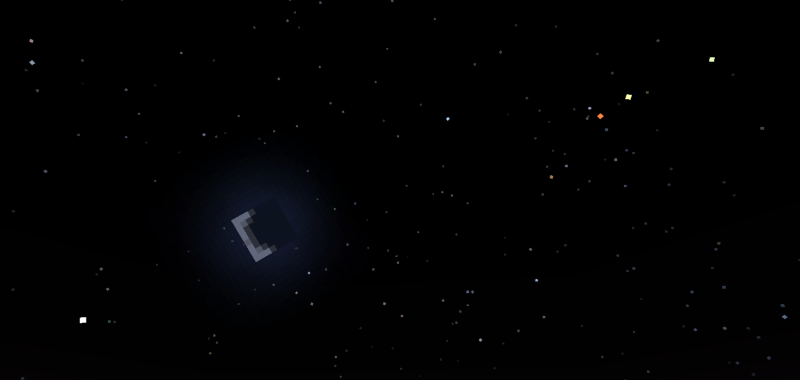
Using a spyglass allows you to see stars, planets, asteroids or moons that are too faint to see with the naked eye. In some cases, large planets can be rendered with a texture, some showing phases like the moon (this is the case with Venus).

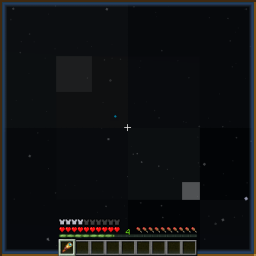

Below is a table of the major planets (except Earth), with descriptions of their in-game appearances:
| Planet | Brightness | In-game Color | Notes |
|---|---|---|---|
| Mercury | Moderate | White | Visible at sunrise / sunset |
| Venus | Very Bright | White | Visible before sunrise / after sunset |
| Mars | Dim-Bright | Orange | Much brighter at opposition |
| Jupiter | Bright | Yellow-Brown | Four moons visible using a spyglass |
| Saturn | Dim | Yellow-Green | Shows rings with enough zoom |
| Uranus | Very Dim | Cyan | Usually requires a spyglass to see |
| Neptune | Very Dim | Blue | Requires a spyglass to see |
Over 100 asteroids have also been added, including Vesta and Ceres. These appear almost indistinguishable from dim stars, but subsequent observations may show their movements.
Moons
Both Jupiter and Saturn have easily observable moons. In a spyglass, they look like stars around the planet. You can see moons move around over a single night, as they often have short orbital periods. Moons disappear as they go behind the planet. You can also see the moons of Mars, Uranus, and Neptune with some difficulty.
Changes to the Sun & Moon
Positions in the Sky
Unlike in vanilla minecraft, where the sun, moon and stars pass overhead, they will now be tilted by the latitude set in the configuration (30°N by default). Additionally, the sun's path is also affected by its declination which changes throughout the year cycle (365 ingame days by default). This makes it similar to real life, where the sun only passes overhead in the tropics. Disable the 'Angled Sky' setting in the config for vanilla behavior.
Throughout the year, the sun moves relative to the stars, travelling through the zodiac. This determines which stars can be seen at a given time.
The Moon
The moon's position relative to the sun will depend on the moon's phase. At full moon, the moon stays opposite the sun, just like in vanilla minecraft. However, during a crescent phase, the moon will appear just to the left or right of the sun, and can be seen during the day. This mod also adds moonlight, which lights up the night around the full moon.
Changing Day / Night Lengths
Times of sunrise / sunset are also affected by the sun's declination, with longer days and shorter nights during the summer, and the opposite during the winter. Setting latitude to 90° or -90° in the configuration will simulate the polar day / night that are experienced at the poles.
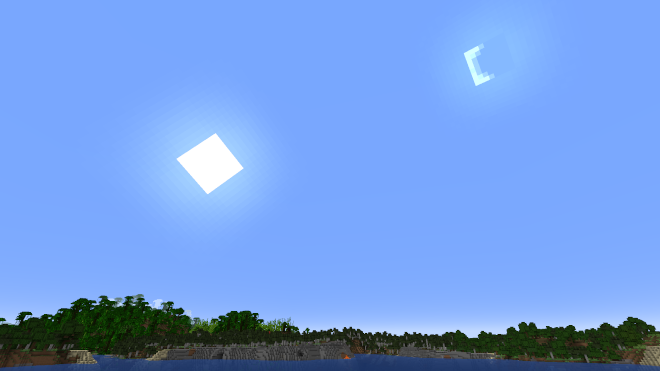
Eclipses
This mod adds rare astronomical events such as eclipses. A lunar eclipse occurs when a full moon coincides with the moon crossing the ecliptic, the moon turns red and moonlight dims. During a new moon, the moon can partially or fully cover the sun, fully blocking out the sunlight and dimming the sky. Other astronomical objects, such as Mercury and Venus also eclipse the sun, which you can observe as a small black spot traversing the sun's disk.
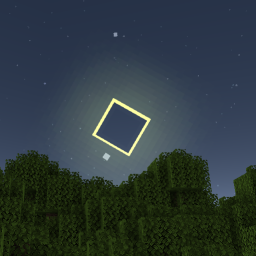
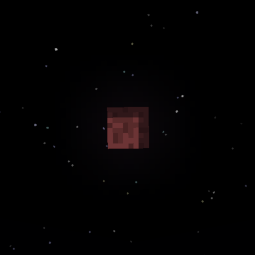
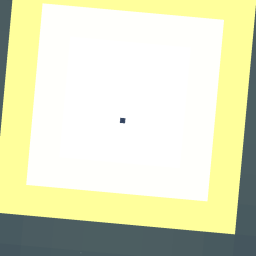
Astrocraft makes the sun and moon the same size, so eclipses work properly. However it does not make them smaller like in real life.
Customization
If you have mod menu installed you can open the configuration menu, otherwise edit the config file at: "config/astrocraft.json".Here you can toggle stars or planets off, reduce star coloring, add your own stars and planets, and much more.
Magnitude Limit
This is the main option affecting performance, it changes how many stars are shown. Increase to 6 for a more detailed night sky. Reduce if you have performance issues, or you want to simulate urban light pollution.
Year Length
Default "Year Length" is 365.25 minecraft days, this also affects the orbital period of every planet / moon. On singleplayer worlds, this may be too slow for you, so you can reduce it to something like 100 days.
Multiplayer Compatibility
Positions of planets and stars are calculated from the world time, therefore other players on the same world will see the same stars and planets as you. This won't be the case if you change certain settings, such as "year length" or most settings in the "Planets" category.
Overlays and Constellations
In the "Overlays" categories, you can enable overlays rendered over the sky. The "Show Constellations" option, helps you see constellations by drawing lines between stars, showing which stars make up each constellation. There are also options to show a grid or the ecliptic.
Planets
In the "Planet" category of the menu, you will find a list of all the planets added by the mod. Here you can edit the appearance and orbit of any planet, including Earth. Each planet has a list of moons, these can be edited the same way as any planet. You can also add new planets and moons in the config. Custom stars and deepsky objects can be added in a similar way to planets in their own categories.
There is also an option "Big Planets", which makes planets big and renders them more like the moon.


Observing Planet
Using the "Observing Planet" option, you can easily switch the perspective from Earth to any added object in the solar system, including planets, moons, asteroids or even the sun. This shows you how other planets / moons appear from planets other than Earth (like Earth from Mars). It also simulates how lighting changes as you get further from the sun (try Pluto).
Other
- Setting the latitude to a value above 90° will activate dynamic latitude (latitude is decided based on Z coordinate. A globe can be simulated by setting latitude to how many blocks away the poles are from the equator on your hypothetical globe. The stars will now tilt as you walk north or south.
- Background stars can be edited using resource packs, at "assets/astrocraft/stars". If you only want to add a few stars, use the custom star list in the menu.

See the Gallery for examples of what you can see with this mod (some images may be outdated).
Planned features for 1.5.0
- Live mode (Use the current real-life planet positions)
- Comets
- Datapack support
- Unique and more customizable planet textures
Mod Compatibility
Incompatible
These mods will not work or crash with Astrocraft:
- Fabric Skyboxes
- Blinking Stars
Forge
Use Sinytra Connector if you want to it use with forge. There will probably not be a forge version anytime soon.
Shaders
May have a lot of visual bugs, such as duplicated suns and moons, ugly stars, etc.
BadOptimizations
Important:
Set "enable_sky_angle_caching_in_worldrenderer" to "false" in the BadOptimizations config file at "config/badoptimizations.txt"
Otherwise, the sun and sky will move back and forth in weird directions.
AdditionZ
Disable AdditionZ's Polar Star.
Enchanced Celestials
Enable "Legacy Moon Mode" under "Advanced". Blood moons will not coincide with Astrocraft lunar eclipses, you may want to disable eclipses in Legacy Moon Mode's options to prevent confusion.
Season Mods (Serene Seasons, Fabric Seasons, etc.)
You may want to manually line up Astrocraft's seasons with the mod's seasons, using the options "Year Length" and "Starting Season", both under "Planets". Alternatively you can change the other mod's config too.
For default config Serene Seasons:
- Set "Year Length" to 96
For default config Fabric Seasons:
- Set "Year Length" to 112
Ad Astra
Astrocraft's skies won't show up on other planets. There is a mod by mynameisjeffitowastaken to fix this, which also automatically changes the Observing Planet option to match your current planet.
If the mod breaks after updating, try resetting everything in the config, or delete the config file, even if you haven't changed anything. If this doesn't work contact the mod author pymsrps, and post the full logs.


