This mod adds a simple shop for selling and buying items. It can be accessed by using the /shop command. The shop system includes several functionalities that can be managed through different subcommands:
- /shop: The main command to access the shop interface. Users can browse available items or interact with the shop in various ways depending on their permissions.
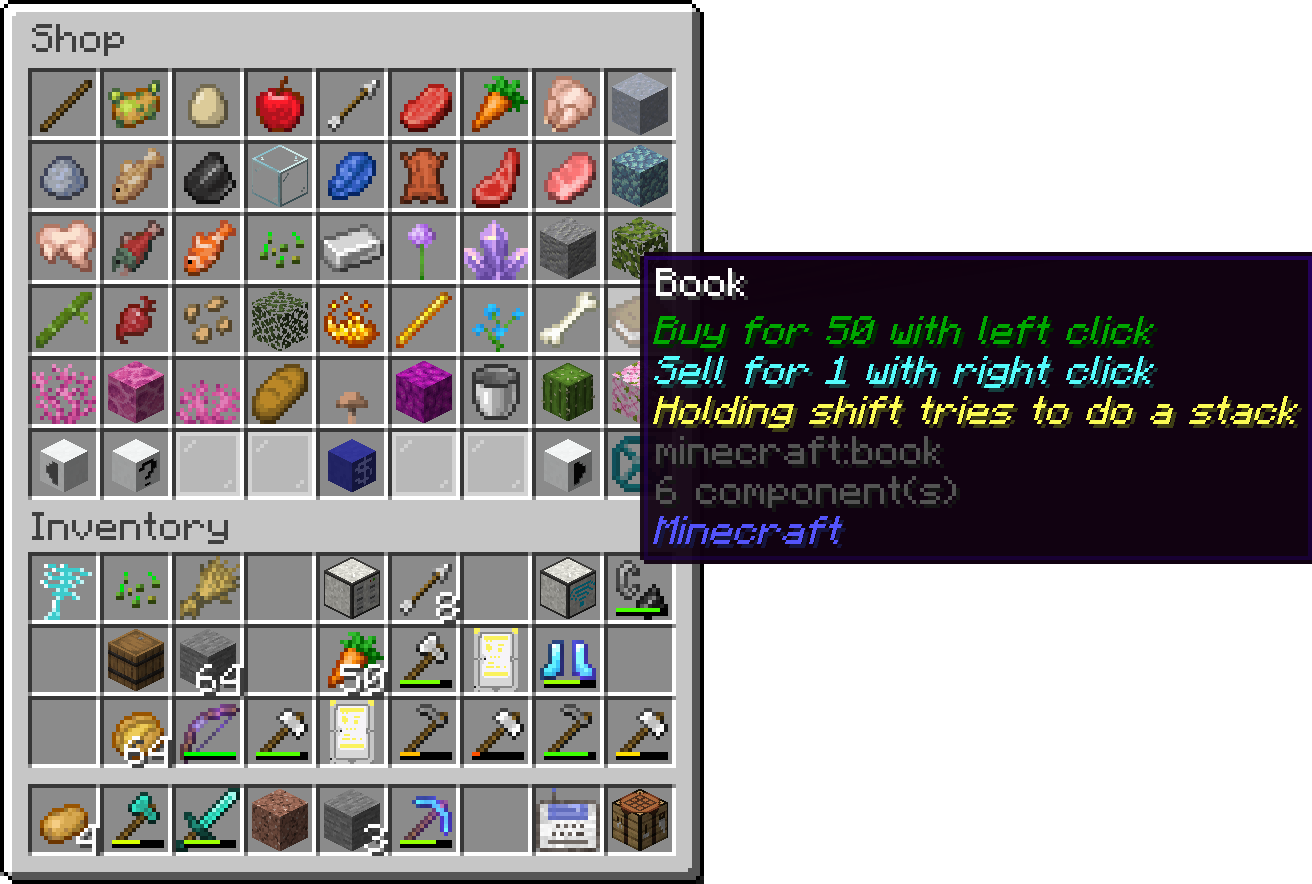
- /shop edit: Allows admins (users with permission level 2 or higher) to edit the shop's inventory. This includes adding or removing items from the shop.
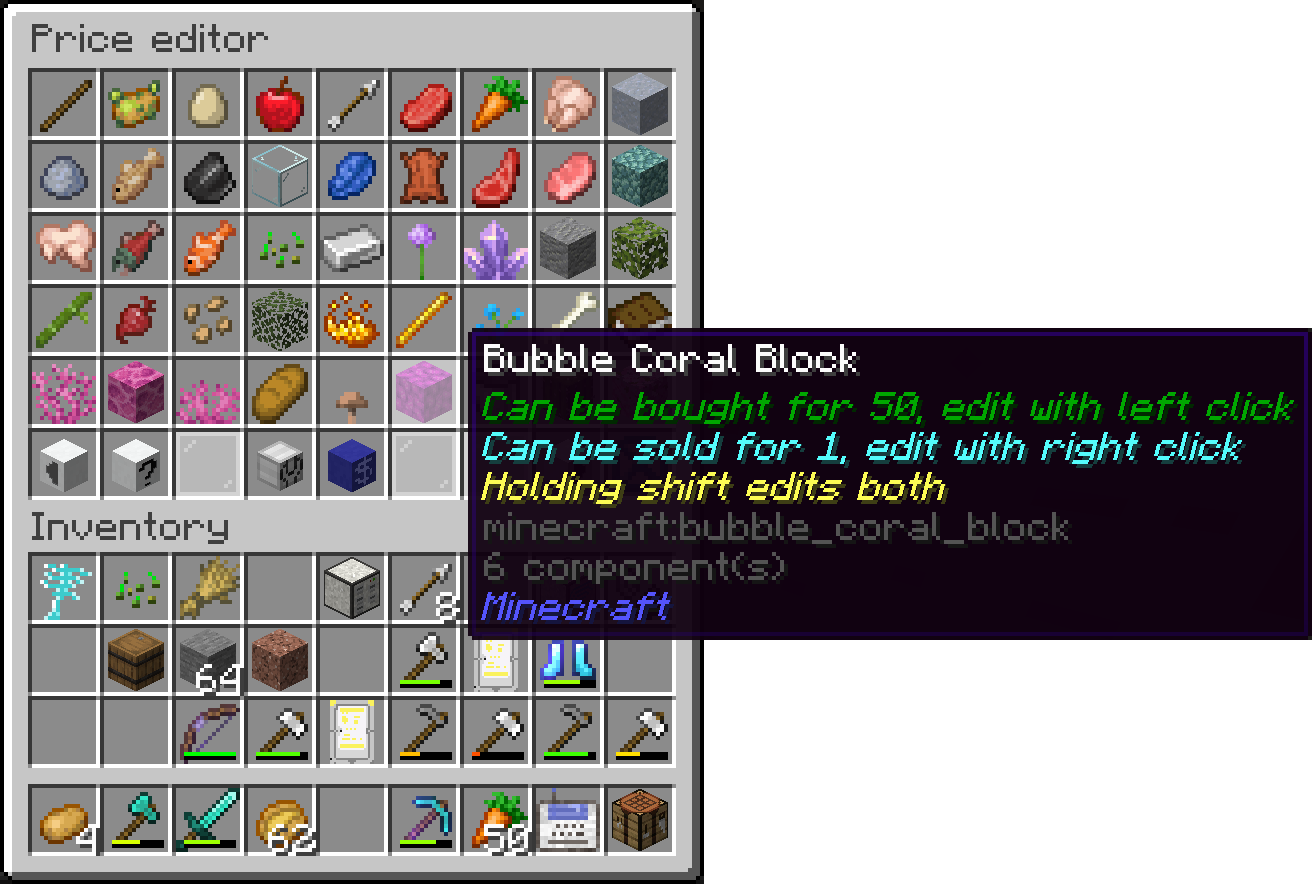


-
/shop load: Admins can load the shop's configuration from a file, making it easy to reset or update the shop's content.
-
/shop save: This command saves the current state of the shop to a file, preserving any changes made during the session.
-
/shop set: This command allows admins to set the prices for items in the shop. By using
/shop set, you can specify the item, buy price, and sell price to adjust how the shop will trade that item.Example:
/shop set <item> <buyprice> <sellprice>Here,<item>represents the item to be sold,<buyprice>is the price players must pay to buy the item, and<sellprice>is the amount players will receive when selling the item to the shop. -
/shop setHand: Sets the price for the item currently held in the player's hand. This is a quicker alternative to using
/shop set. -
/price: Players can check the price of an item using
/price <item>or/priceto check the price of the item in their hand. -
/buy: Lets players purchase items from the shop. Players can specify the quantity they want to buy.
-
/sell: Allows players to sell items back to the shop, specifying the quantity if needed.
Additionally, the mod includes an auctionhouse:
- /auction: A command for browsing item auctions

- /auction create <price>: A command to start an auction for an item in hand when specifying the price in the command, if the price is not specified, a dialog appears which needs a price and item insertion

For managing the account of the players you can use these commands:
-
/pay: Allows players to transfer money to others using
/pay <recipient> <amount>. -
/balance: This command lets players check their balance, or for admins to check and modify other players' balances. It includes subcommands like
/balance load,/balance save, and/balance set. -
/balance list: Opens a gui with a list of players and their balances. If you click on a player, you can set their balance.

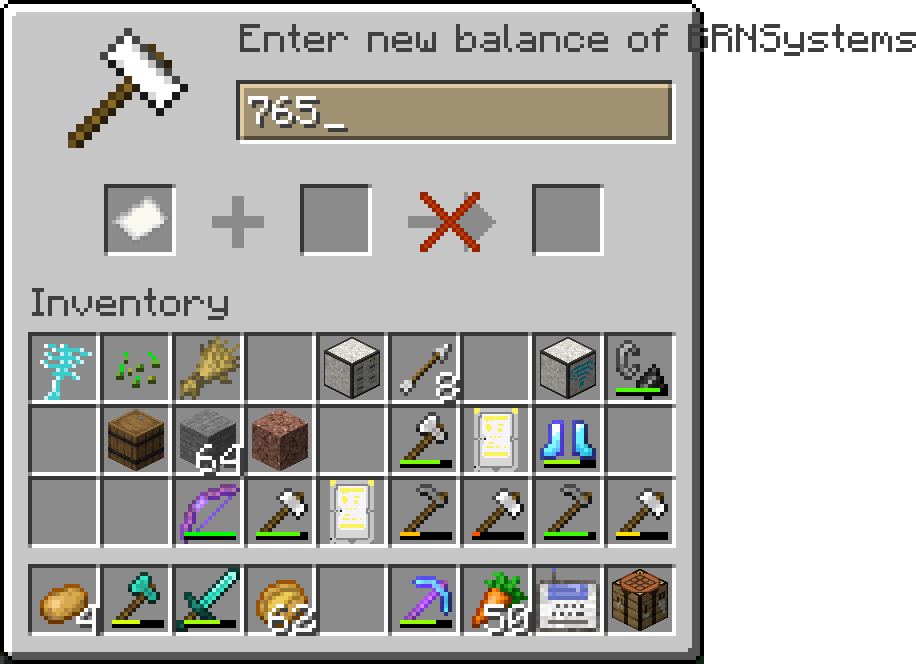
This shop and auction system is designed to be simple yet flexible, providing both players and admins with the tools they need to manage in-game economies efficiently.

