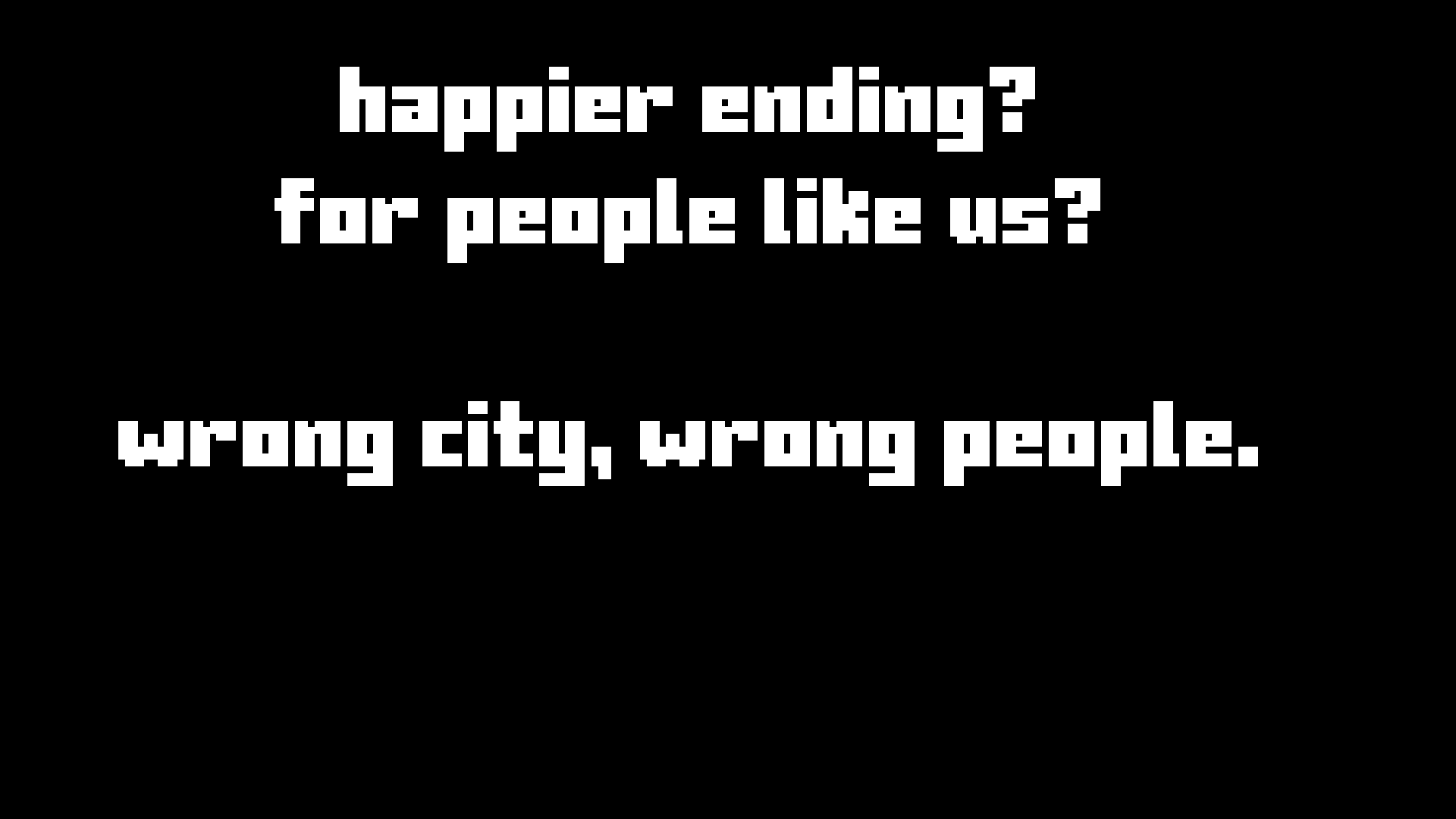Summary:
Zoe Isn't Cyberpunk (Zoe) is a Cyberpunk-influenced (Influences include Cyberpunk 2077, Cyberpunk RED and Cyberpunk: Edgerunners) mod. It takes many aspects of these universes and implements them in its own way.
Features: Implants, custom weapons, custom software, custom mobs, 4 bosses, building blocks and more.
The mod is recommended for multiplayer.
I made a small video on the mod: [OUTDATED] I Made A Tutorial For My Minecraft Mod So You Can't Complain
Stats
Cybertechne: Affects the quality of crafted implants, as well as the yield from dismantling them. Increased by crafting implants and dismantling.
Biotechne: Represents the maximum capacity of implants, each implant displaying its capacity as "requirement". Increased by discovering implant recipes in the Schematicon, dismantling and crafting implants.
Armatechne: Affects the quality of crafted weapons. Increased by crafting armatech and killing mechanical mobs.
Robotechne: Increases the power of software. Increased by having software equipped/using software.
Commands
/zoe_techne <target> <techne> <set/add/get> (<amount>)
/zoe_implant generate <item(only accepts items tagged in forge:zoe_implant)> <quality>
/zoe_arma generate <item(only accepts items tagged in forge:zoe_armatech)> <quality>
Gamerules
maximumDismantleEfficiency - 75 by default, dictates the maximum efficiency a Dismantler can reach. WARNING: Setting this to 100 or above can break the balance of the game.
maxImplantQuality - Maximum quality crafted implants will be allowed to reach.
maxArmaQuality - Maximum quality crafted armatech will be allowed to reach.
Compatibility & Support
Existing implants:
Zoe uses JSON files for its implant recipes and attributes involved with implants. If you wish to change them, you can find them in your game file directory (%appdata%) under config/zoe and you are free to change it as you wish.
the JSON file names must follow this format: 'zoe_<registryName>' or it will not work.
You can use item registry names (meaning items from other mods even) to change the recipe at any time, and you can change the "count" to be whatever you want.
If you want to make a recipe completely void, do NOT delete the JSON file as it will simply regenerate on relaunch. Instead, put an impossible item or impossible item count as the recipe requirement.
NOTE: If you want your implant changes to stay PERMANENT between mod updates, set their "update" value to 'false'!
Attributes follow a system like this:
attributeX: namespace:registry_name
attributeXmodifier: <number>
X = A number dictating what number attribute this is. If you have more than one attribute, the list should adapt to that. Example:
attribute1: minecraft:generic.attack_speed
attribute1modifier: 1
attribute2: minecraft:generic.movement_speed
attribute2modifier: 0.2
While it is possible to change these during runtime, I highly advise against it on servers and even in Singleplayer to avoid any issues (for example, the attribute application system breaking). You should close your world/server before making changes to the JSON files.
Custom Implants:
If you want to add custom implants from your own mod, there are a few steps involved:
-
Add the necessary Forge tags to your mod, and group your implant items into them - Add the Forge tag that depicts the slot your implant will go into, for example: forge:ocular_implant (others include: forge:torso_implant, forge:arms_implant, forge:legs_implant, forge:blood_implant, forge:cerebrum_implant, forge:skin_implant, forge:skeleton_implant).
-
Make the JSON file for the custom implant - You can copy paste an existing implant JSON. Name the file in this format: <modID>_<registryName>. If you don't do this, it will not work. Change the "result" variable to your item's registry name.
-
Customize your implant recipe and attributes - Now you can change the recipe and mess with the attributes as you wish! Make sure to save the file.
Notice
This mod does not associate itself officially with any of the influences mentioned above, it is merely inspired by them.
This mod is made using MCreator. I hope to improve my coding so I'll eventually be able to move to full-on coding, but MCreator will remain my main method of development until further notice.
While MCreator does get a lot of flak for understandable reasons (and also some pre-determined disinclination), I've tried my very best to implement proper compatibility and support where I could for server owners, other mods and the like.
For more info regarding compatibility/support, please check the 'Compatibility & Support' section.