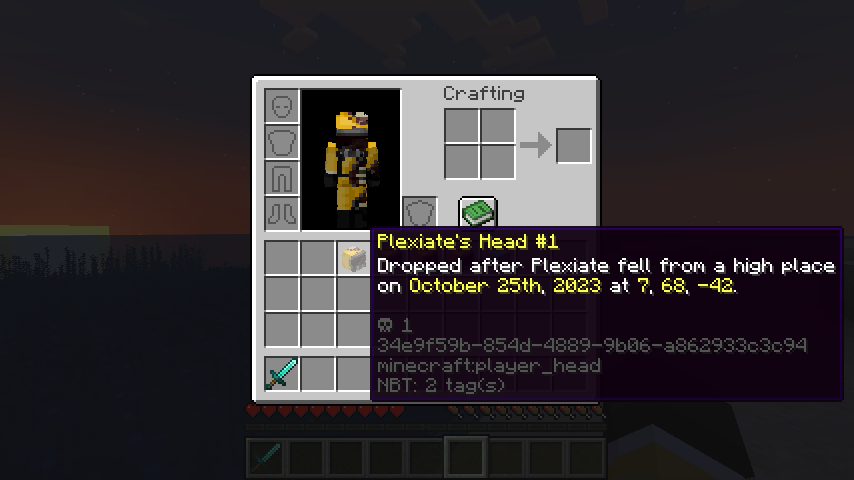This plugin is intended to be used with Tile Data Saver.
Download it here: https://www.spigotmc.org/resources/tiledatasaver.85624
Towards the end of 2021 a player by the name of TheMasterChief69 requested the server we all played on have player heads, he was so adamant in-fact that it drove us to add them. I predicted they would be an awful, terrible, no good thing to plague the server. Well here we are in 2023 and I hate them still.. However; I was tasked with creating a new player heads plugin to replace the old system.
It's a very simple plugin that drops heads when players die. The heads are all named as
Player's Head #DEATHS_TOTAL and depending on the type of death, pvp or not, the lore will display information about the cause of death.
> Deaths
Normal deaths will contain information in the lore stating who the player's head is, how they died, the date and the coords of where the player died. Dropped down below that is a section with a skull emoji that states the total deaths of the player and the UUID of the player who died.
> PVP Deaths
A death in PVP will yield a player head decked to the brim with sick stats about the epic duel that took place. Including the player who killed them, when it happened and where it all took place. By default the name of the weapon will be displayed in the lore message, if a nickname is not set then it will default to the block name. Also included in a darker colour is the total deaths with under that being displayed both the victim's and killer's UUIDs.
> Weapon Flags
Okay this part is super exciting to me. Our server is a vanilla SMP with some enhancements, such as voice chat, that involves some levels of roleplay. Playing with this aspect I wanted a way to make it so player's could prevent their identity being displayed or their coords being displayed.
Just append to a weapon's nickname one of the available flags for the plugin and it should be good to go. The appended flag will not display in the nickname of the weapon within the player head's lore.
The flag -anonymous will hide the killer's name and UUID. Instead presenting a scrambled mess.
The flag -hidden will hide the killer's location, the coords, in the death lore's second line. Instead presenting a scrambled mess.
Both of these can be used together on the same weapon.
There is a video here, but I have also placed it at the top of this page.
> Permissions
craftersplayerheads.admin
> Commands
/head <player>
Note: The player must have joined the server previously.
> Legacy Heads
If you have another player head plugin then you can now convert them smoothly into 'legacy heads.'
If you choose to enable the setting to convert old player heads in our config then your player heads that don't match our info check will be renamed and have new lore added to them, adjustable in the config.
When you have this setting enabled it will prevent all player heads from being named, be warned this could cause some issues if you turn it off and back on once more. It should only be turned on once and turned off once after that. I'm working on a better solution to the info check, but for now it doesn't work with renamed player heads without causing some duplicated lore and resetting the player head's name back to the legacy config name.
Discord: Plexiate#0001
Email: hi@plexiate.com
Please consider supporting me if you enjoy my plugins