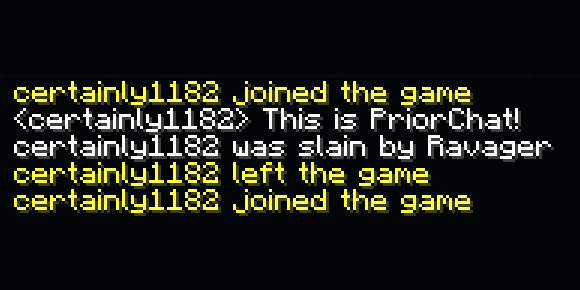PriorChat Plugin
Simple plugin for Paper servers that stores and displays a history of chat messages for players when they join the server.
Features
- Stores a configurable number of past chat messages in a queue.
- Displays past chat messages to players when they join the server.
- Stores join, chat, quit, death, broadcast, advancement and kick messages.
Installation
To install PriorChat, follow these steps:
- Download the plugin JAR file from Modrinth or the Releases page.
- Place the JAR file in the plugins folder of your Paper (or Paper fork) server.
- Start the server and verify that the plugin loaded successfully.
Configuration
The plugin can be configured via the config.yml file located in plugins/PriorChat.
The following configuration options are available:
debug_mode(default: false) - Debug mode toggle.number_of_messages_to_store(default: 50) - The maximum number of chat messages to store in the queue.enabled_message_types(default: all types) - List of message types to store. Valid values areCHAT,JOIN,QUIT,DEATH,BROADCAST,ADVANCEMENTandKICK.
Default Config
debug_mode: false
number_of_messages_to_store: 50
enabled_message_types:
- CHAT
- JOIN
- QUIT
- DEATH
- BROADCAST
- ADVANCEMENT
- KICK
Usage
The PriorChat plugin does not yet have any commands or permissions. Simply install the plugin on your server to start using it.
When a player joins the server, the plugin will display a configurable number of past chat messages to the player.
Links
Details
Licensed MIT
Published 2 years ago
Updated 2 years ago